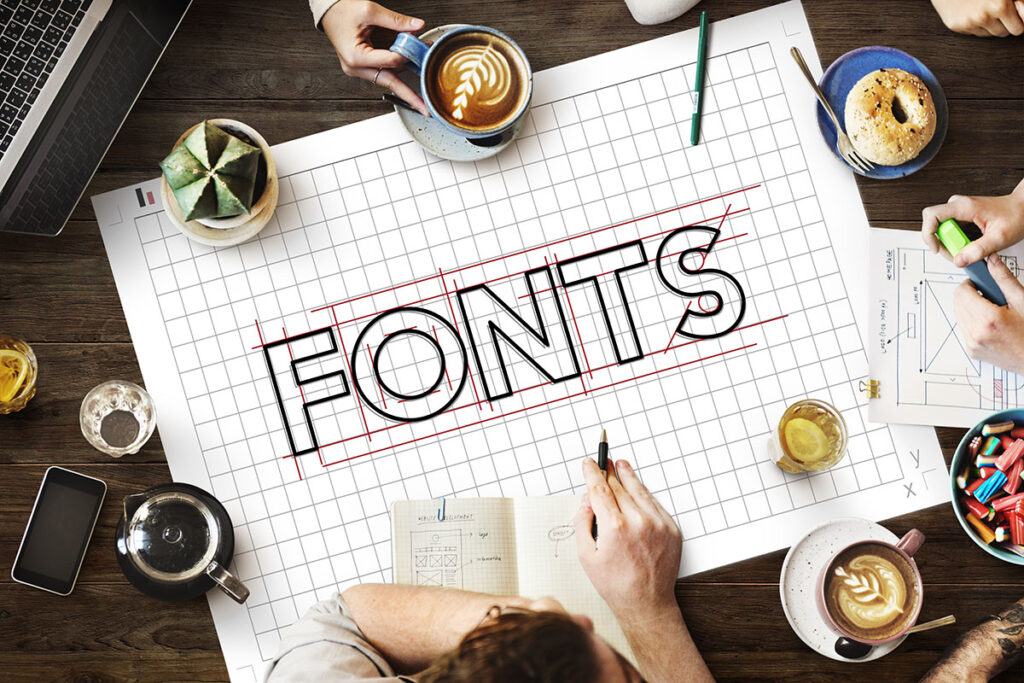Although marketing, UX, and product teams contribute to creating an Effective Homepage or app’s home screen, consumers are ultimately in charge. A successful homepage design is mostly determined by their requirements and preferences.
Creating an Effective Homepage

Creating an Effective Homepage welcomes visitors to your website in a manner similar to digital welcome signs. It’s not enough to have a gorgeous design; you also need a homepage that serves as an unbroken atmosphere for visitors if you want them to stay on your website.
These are the fundamental components needed to create a homepage that adheres to best standards for web design while drawing users in further.
Why Is Developing and Creating an Effective Homepage Important?
A well-designed homepage gives visitors a welcoming space where they may browse the website with ease. For this reason, if you want your website to be successful, designing a strong homepage is crucial.
A well-designed homepage guarantees a positive user experience and makes a great first impression on prospective clients. Too much information on the screen makes it appear cluttered, and since it is too overwhelming and stressful, users may get irritated and quit the website.
read more: A Beginner’s Guide to Web Design: Start From Scratch
Seven Simple Steps to Creating an Effective Homepage

Let’s now discuss the crucial topic of how to Creating an Effective Homepage? We have developed a series of easy procedures to follow while creating a quality homepage.
- Get insights on the market and your customers.
- Choose a layout.
- Pick a Design Platform.
- Employ a designer.
- Include content.
- Include a suitable call to action.
- Start.
-
Compile Information about the Market and Customers
Customer insights give you information about how well your website is performing online, allowing you to spot issues early on and address them before they harm your site’s image. These data can also help you understand how to improve the overall user experience (UX) and elevate service standards.
Therefore, get client input before beginning the design process and determine which features will most appeal to them.
For instance, if your website sells clothes, your best-selling items have to be shown on the front page with attention-grabbing descriptions. Additionally, a menu option must to be accessible to enable consumers to browse a wide range of product categories.
Pick a Design for Creating an Effective Homepage
A successful homepage design is driven by a number of factors, such as layout utility, typeface, graphics, colors, consistency, and simplicity. A website’s perception is influenced by a number of crucial design factors. By building trust, a unique homepage design may motivate users to take action. You should use a straightforward layout as a result.
Make sure that all of your most important content and pictures are visible to consumers by keeping them above the fold.
Select a Design Platform
For those who would rather not pay a professional to build their website, selecting the appropriate platform is crucial for Creating an Effective Homepage. Although there are numerous platforms available for creating websites, Wix, WordPress.org, Weebly, and many more are well-known and excellent.
Employ a Designer
You may pay independent contractors from Upwork or Fiverr to create your website’s homepage. Costs can be decreased by outsourcing the design process, but you may forfeit the opportunity to actively engage in it.
Paying a designer to create a homepage is beneficial since they are often experts at creating websites. Hiring a firm of qualified web, graphic, or digital designers is the alternative method to accomplish this.
read more: Building Your First Website: A Step-by-Step Tutorial
Add Content For Creating an Effective Homepage

Now that your homepage layout has been created, it’s time to begin adding content. Text, links, images, animation, music, and videos can all be shown on a page. There is a limit to how much music, video, animation, and graphics search engines can identify.
To make it easier for search engines to navigate your website, you should optimize your content for search engines. Additionally, you want to improve your website’s search engine ranking, so make an effort to include organic and pertinent material.
Include a Proper Call to Action
On a website, a call to action (CTA) is an invitation for the visitor to take a particular action. A strong call to action (CTA) may help reduce choice fatigue and add context to your material. “Buy Now” and “Sign Up Now” are common CTA examples.
Finish & Creating an Effective Homepage and Let’s Start
It’s time to ultimately launch your website so that visitors may browse it and provide comments once you’ve finished all the previously mentioned processes. It’s vital to keep up with how customers are evaluating your website in the early phases of launch and adjust material to suit their preferences.
read more: A Beginner’s Guide to Web Design: Start From Scratch
Conclusion About Creating an Effective Homepage
Creating an Effective Homepage is user experience (UX) optimized, includes a suitable call to action (CTA), and keeps people interested for longer. To achieve your objectives and have a better homepage design, you should contact web designers and experts.
You can save money by outsourcing the design phase, but you won’t be able to participate much in the development process.
You learnt how to create a home page and the advantages of having a well-designed and imaginative homepage in this blog. Since the competition is fierce and increasing every day these days, it is essential to update your website pages on a regular basis.
In order to create a strong brand image and satisfy your clients, you must follow best practices while creating your homepage.
FAQs about Creating an Effective Homepage
What Are Some Outstanding Illustrations of Successful Home Page Design?
A well-designed homepage offers its users a Unique Selling Proposition (USP). Websites like Dropbox, CarMax, Century21, Marc Jacobs, Skype, and others have excellent homepage designs.
Should We Use HTML to Create Our Home Page?
HTML is the ideal option if you are building a website homepage that doesn’t need to be updated or have new information added frequently. Additionally, HTML makes your homepage speedier and more responsive.
What Is Included in an HTML Homepage?
Three components should be included while creating your HTML homepage design:
- Header
- The body
- Footer